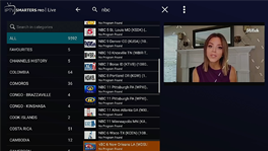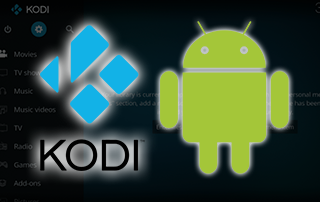
The following guide will show you how to install Kodi for Android TV devices, tablets, and more.
Is Kodi safe? Is Kodi Free? How do I Install Kodi on Android? We answer all of these questions and more in this simple instructional guide.
Kodi is likely one of the most popular media applications available today.
Users can install various add-ons, builds, and more to find content for streaming.
This includes options for live streaming, Movies and TV Shows, gaming, PPV, and much more. Kodi may just be the last application you’ll ever need!
You can find Kodi listed within our guides on the Best Free IPTV Apps and Best IPTV APKs.
It is also considered one of the Best Movie APKs available today.
Many use Kodi on Firestick and Fire TV devices which is one of the popular methods for jailbreaking these devices.
However, it can also be installed on tons of other devices including Android.
In this guide, we provide installation instructions for Android TV Box as well as tablets and phones.
IMPORTANT: We strongly recommend using a VPN when installing Kodi and any 3rd party add-ons. This will protect your identity from addon developers, hackers, your ISP, and more.
Check out the link below for more information.
Table of Contents
LEGAL DISCLAIMER: IPTV WIRE does not own or operate any IPTV service or streaming application. We do not host or distribute any applications. We do not verify whether IPTV services or app developers carry the proper licensing. The end-user shall be solely responsible for media accessed through any device, app, addon, or service mentioned on our Website.
For 100% legal IPTV service, IPTV WIRE recommends Vidgo.
Is Kodi for Android Safe?
Before installing this app, we wanted to scan the official APK installation file with VirusTotal.
Here is the screenshot of the scan results.
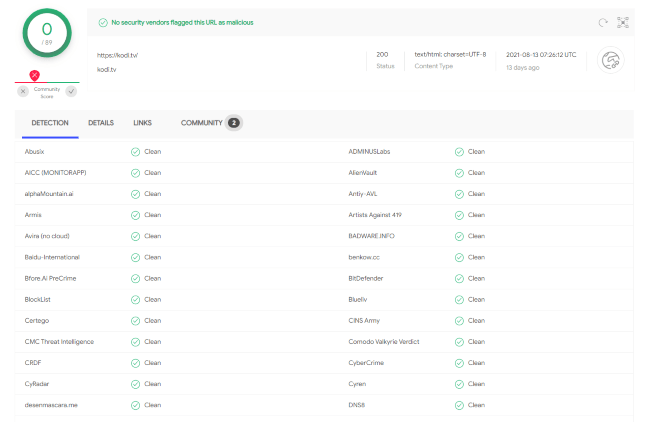
VirusTotal did not find any malicious viruses/malware within the official Kodi APK file.
However, this does not mean we shouldn’t protect ourselves when installing 3rd party addons from Kodi.
The best way to do this is with a secure VPN that will secure your identity and anonymity when using 3rd party apps.
How to Install Kodi for Android
Unlike Kodi on Firestick, Kodi for Android is available in the Google Play Store.
Unfortunately, the current stable version of Kodi 19 Matrix is not available for download via Google Play.
Because Kodi is not available within the Amazon App Store, you must sideload this application on the Firestick/Fire TV using the Downloader App.
Your online activity is tracked by your Internet Service Provider, app/addon devs, and government through your identifying IP address.
Stream anonymously by using Surfshark VPN.
Surfshark will encrypt your connection to the Internet and mask your IP address and location so you will become anonymous.
Your Current Identifying IP Address: 35.215.173.94
SAVE 82% + GET 2 FREE MONTHS
Surfshark backs their service with a 30-day money back guarantee.
Surfshark allows you to use your account on unlimited Internet-connected devices
The Downloader App is used by millions of cord-cutters and is popular for sideloading IPTV Services, IPTV Players, Cinema HD APK, and other 3rd party apps.
In this guide, we are using a Chromecast with Google TV.
However, this will also work for any variation of Android including phones and tablets.
1. Download the TROYPOINT App.
2. Click to open the TROYPOINT App.
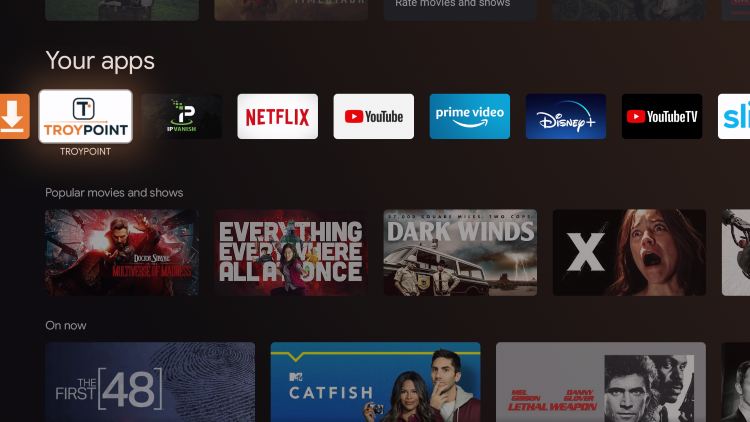
3. Select the first option.
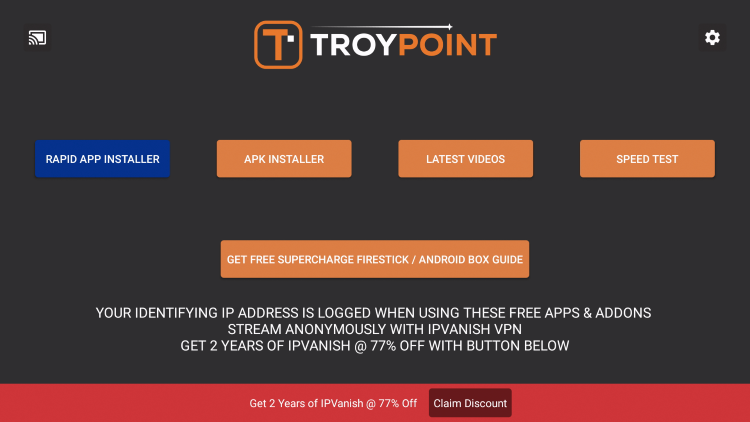
4. Scroll down to find the stable version of Kodi and click the download button.
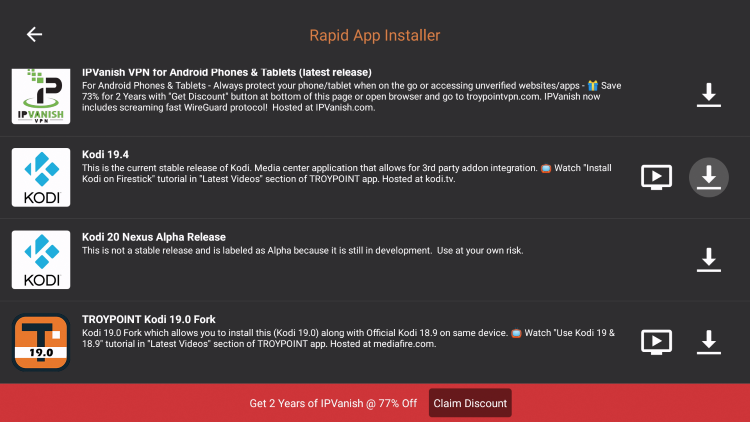
5. Wait for the app to install.
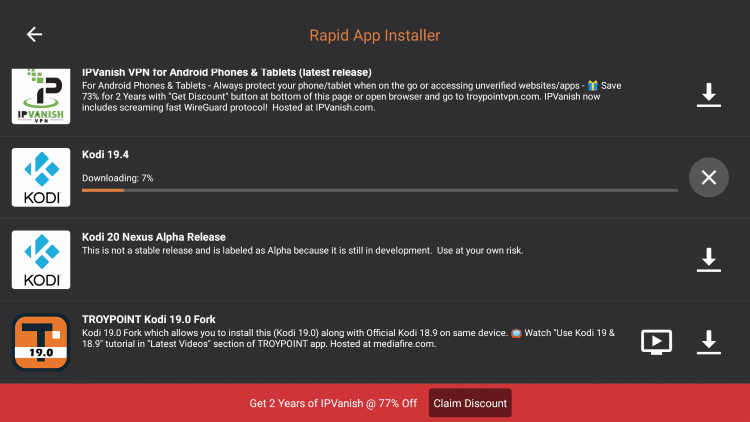
6. Now, click the Play button.
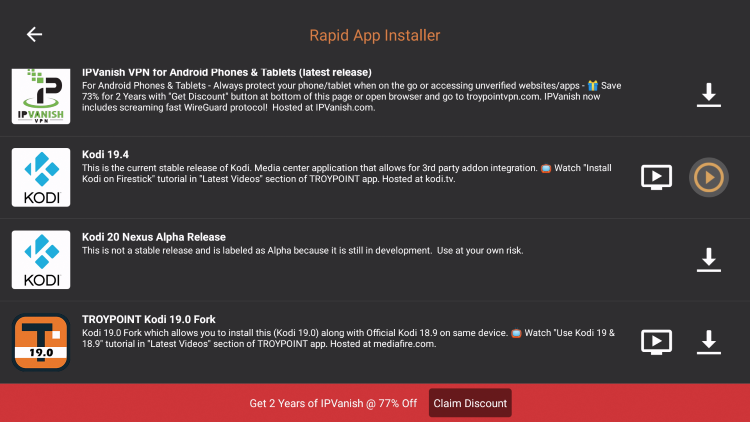
7. Click Install.
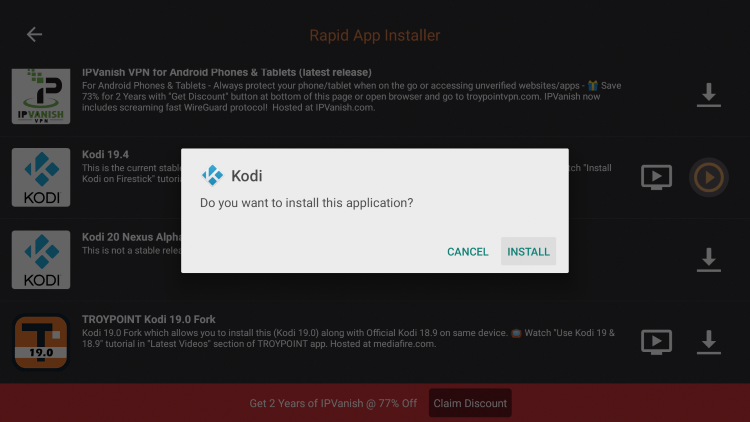
8. Click Open.
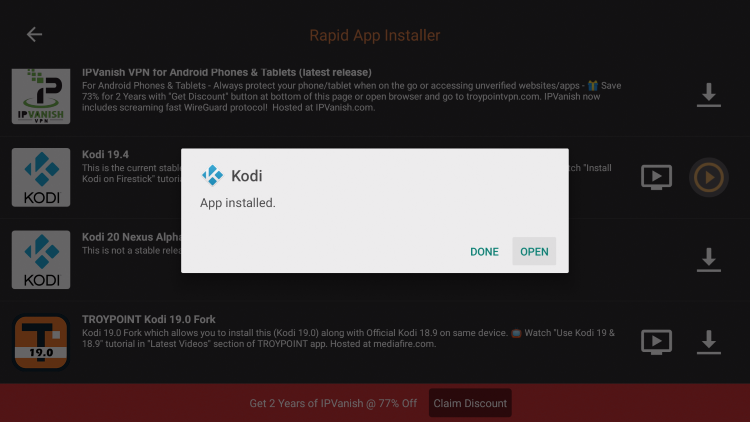
9. When prompted, click Continue.
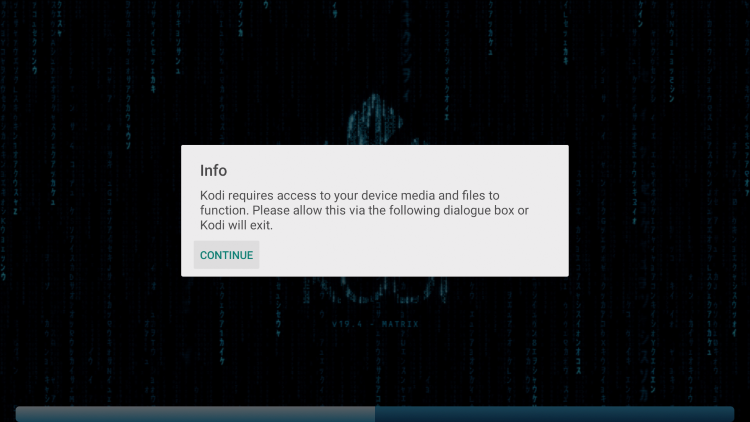
10. Select Allow.
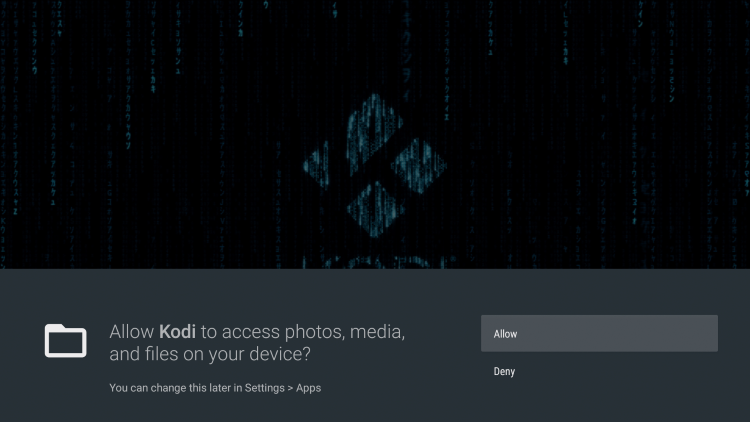
11. You will then see the Kodi home screen.
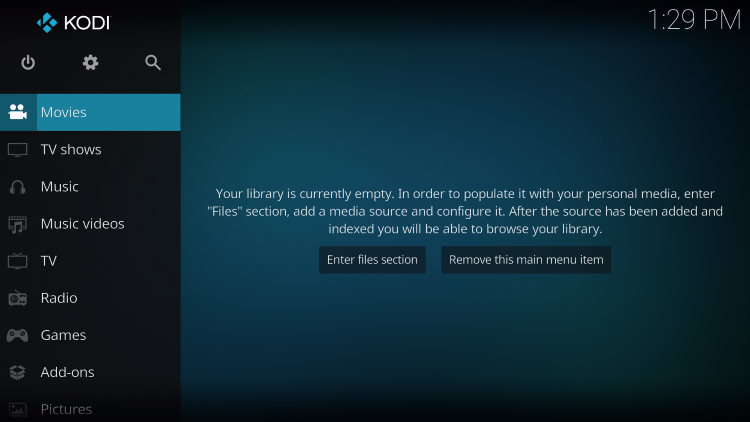
Installation is now complete.
As you can see, Kodi doesn’t do much without installing various addons for use that will provide streaming content.
Continue reading for the best addon options on your device to stream with Kodi for Android.
Kodi for Android Addons
After installing Kodi for Android, you will need to install various addons to access content including Movies, Shows, and Live TV.
Addons vary substantially and each contains separate options for streaming.
Choosing a Kodi Addon for Android can be overwhelming if you are new to the software.
Luckily, we have broken down these options into categories that will help you find exactly what you are looking for.
Use the following guides that will provide you with the Best Kodi Addons for Android or any other device you prefer.
Is Kodi Legal?
Kodi by itself is not illegal. Installing and using Kodi is 100% legal as long as you are using it in a legal manner.
This open-source software is primarily used for storing media files such as photos, videos, and more.
Plus there are several 100% legal and verified Kodi addons that users can install via the official Kodi repository:
Popular official Kodi addons include HBO Max, YouTube, Pluto TV, XUMO, Crackle, Fox News, CNN, Locast, CONtv, DAZN, Tubi TV, and several others.
In other words, Kodi is an open-source platform and it strictly does nothing on its own. This is similar to YouTube, GitHub, uTorrent, and other popular software.
Overall, using Kodi for Android is a fabulous way to stream unlimited content without any buffering.
Refer to the video below for more information about installing Kodi on Android devices.
How to Install Kodi for Android FAQ
What is Kodi?
Kodi is an open-source media software that provides users with streaming content and file storage including photos, movies, live tv, and more.
Is Kodi Free?
Yes. Kodi is free to install and use on any device you prefer including Android TV Boxes, Tablets, and phones.
Can I Install Kodi for Android?
Yes. The guide above provides step-by-step instructions to Install Kodi for Android in just a few minutes.
Is Kodi for Android legal?
Yes. Kodi by itself is 100% legal to install and use. However, there are some 3rd party addons and repositories that may be illegal. If installing any add-ons be sure to only use official add-ons from Kodi’s website.
What is the Best Kodi Addon?
Some of the Best Kodi addons include The Crew, YouTube, Pluto, The Promise, and more.