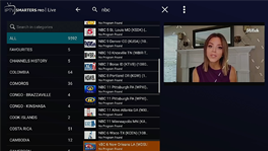This guide shows How to Stream UFC on Firestick, Fire TV, Android, or any streaming device.
UFC 295 is the next PPV event on Saturday, November 11, at Madison Square Garden in New York.
This UFC card features a main-event fight between Jiri Prochazka and Alex Pereira for the UFC Light Heavyweight Title.
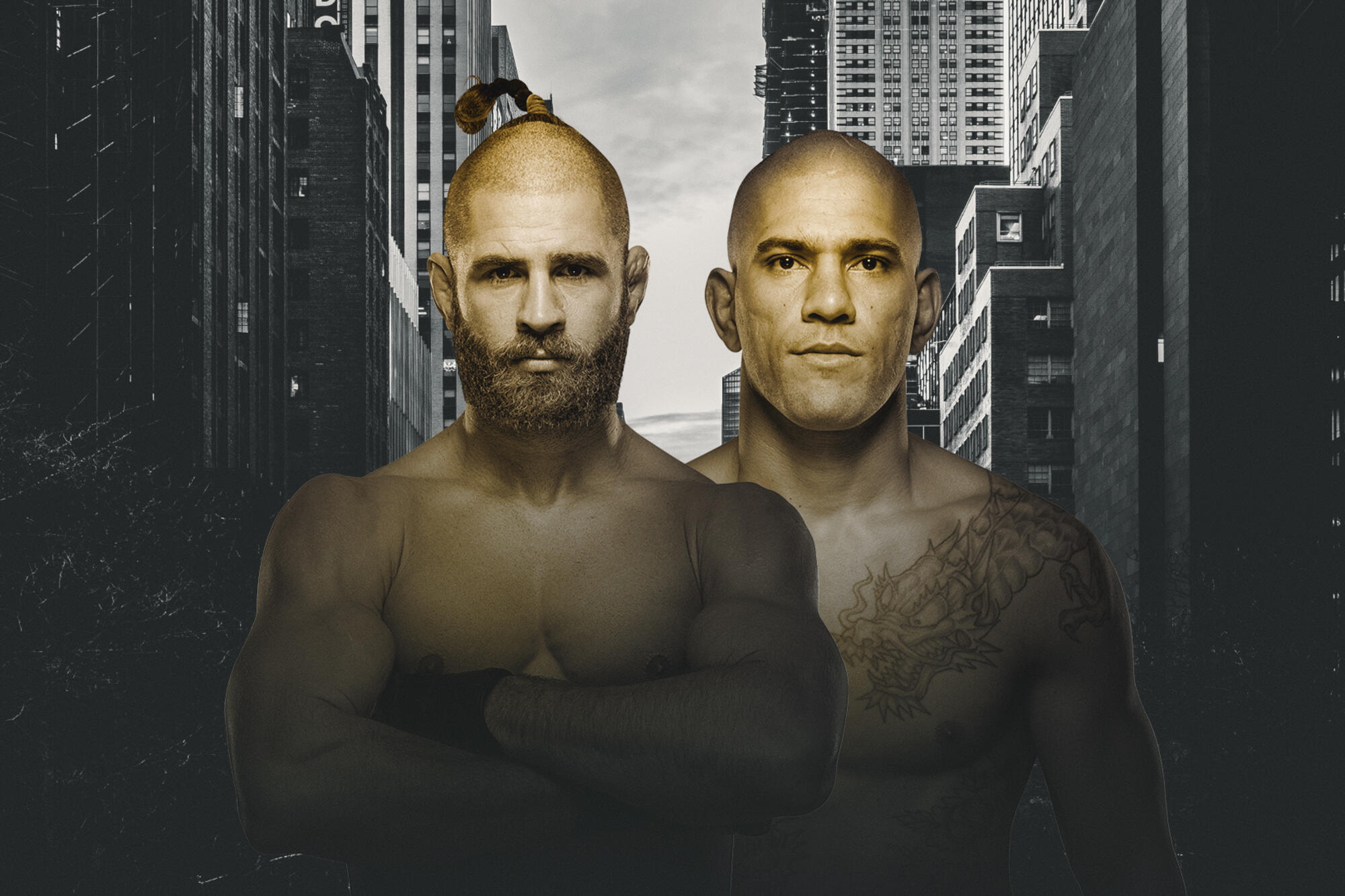
The co-main event is an anticipated heavyweight matchup between Sergei Pavlovich vs Tom Aspinall.
The main card for UFC 295 starts at 10 PM EST, with prelims beginning at 8 PM EST.

The Firestick is the most popular device to watch UFC and PPV events because of its low price and ability to unlock the device.

In addition to streaming instructions, you can find more details below highlighting the complete UFC fight card, matchups, betting odds, times, and more.
UFC and MMA fanatics worldwide always look for a reliable method to stream the big fights online.

While some local providers, IPTV Services, and Sports Streaming Sites might offer you deals on pay-per-view, there always seems to be a catch.
These PPV “deals” tend to be very expensive, encounter blackouts, or have certain geographic restrictions.
LEGAL DISCLAIMER: IPTV WIRE does not own or operate any IPTV service or streaming application. We do not host or distribute any applications. We do not verify whether IPTV services or app developers carry the proper licensing. The end-user shall be solely responsible for media accessed through any device, app, addon, or service mentioned on our Website.
For 100% legal IPTV service, IPTV WIRE recommends Vidgo.
Therefore, if you are located outside of supported areas for the UFC events, then a VPN is needed to eliminate blackouts and geo-restrictions.
How to Stream UFC 295 on Firestick (Best Providers)
In order to stream UFC, you must use one of the providers listed below that carries the events.
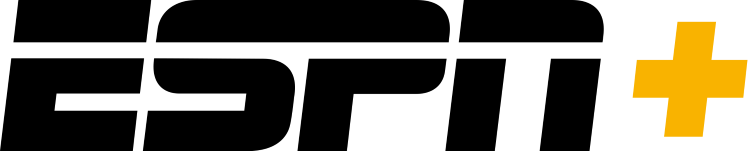
ESPN Plus
All UFC events can be purchased through ESPN Plus in the United States.
While all Fight Night events are included with an ESPN Plus subscription, PPV events are an additional expense.
ESPN Plus can be installed on any device through Google Play, Apple, Amazon App Store, and more. Refer to the quick guide below for setting up on Firestick.
ESPN Plus on Firestick – Quick Guide
1. Prior to installing ESPN Plus on your Firestick/Fire TV device, you must first sign up for an account on their official website.

Your online activity is tracked by your Internet Service Provider, app/addon devs, and government through your identifying IP address.
Stream anonymously by using Surfshark VPN.
Surfshark will encrypt your connection to the Internet and mask your IP address and location so you will become anonymous.
Your Current Identifying IP Address: 35.215.173.94
SAVE 82% + GET 2 FREE MONTHS
Surfshark backs their service with a 30-day money back guarantee.
Surfshark allows you to use your account on unlimited Internet-connected devices
2. From the home screen on your Firestick/Fire TV hover over Find and click Search.
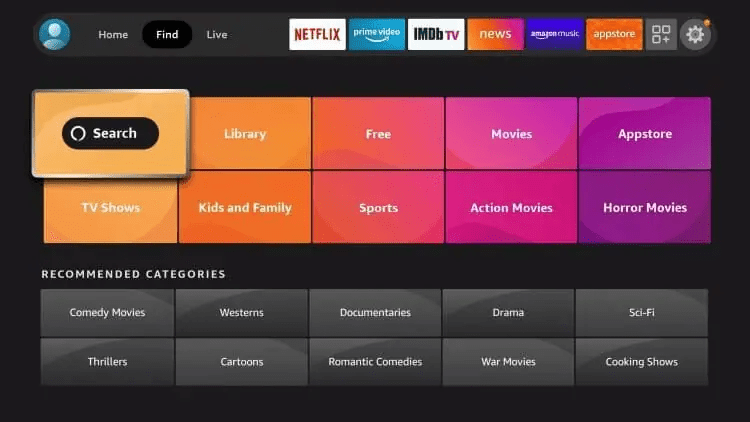
3. Enter “espn” and click the first option that appears.
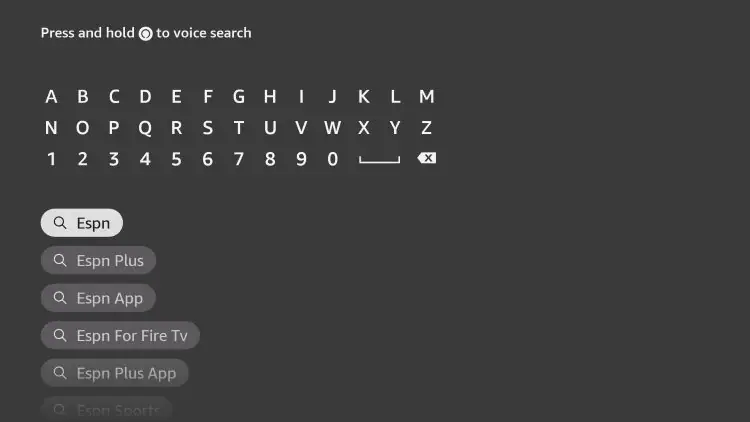
4. Click the option for ESPN under Apps & Games.
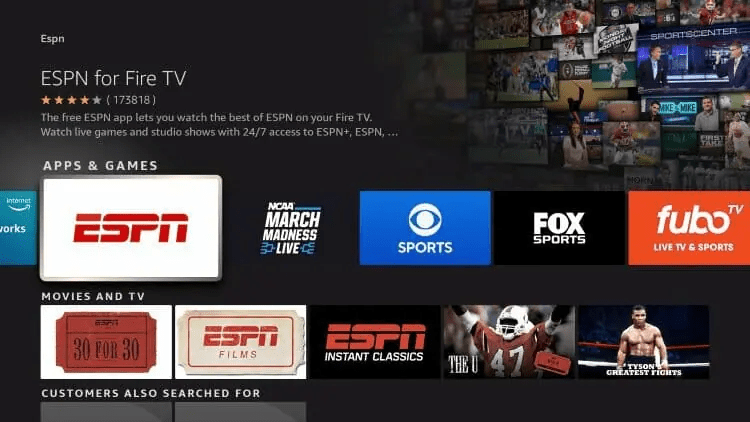
5. Click Download.
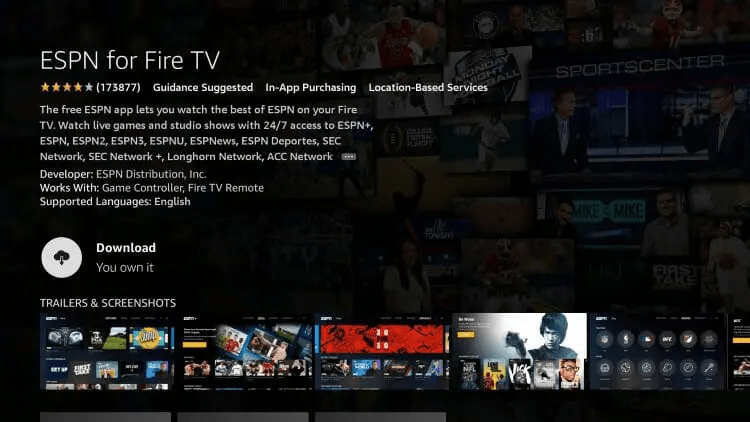
6. Once this app finishes downloading, click Open or hold down the Home button on your remote.
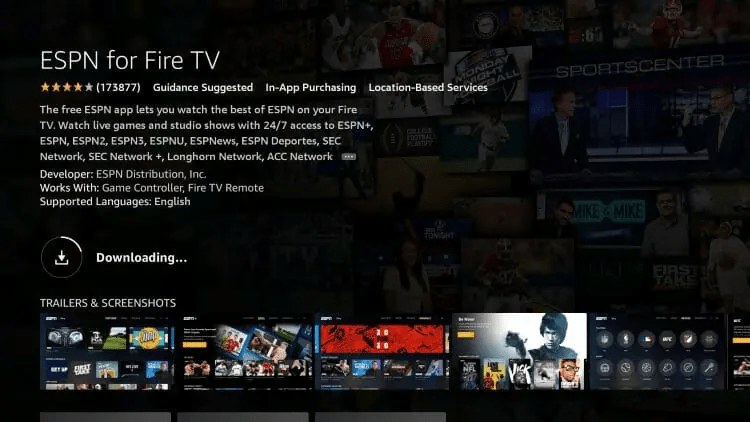
7. Launch the ESPN app and wait a few seconds.

8. Click the settings icon in the upper right-hand corner of the app. Then click Subscriptions.
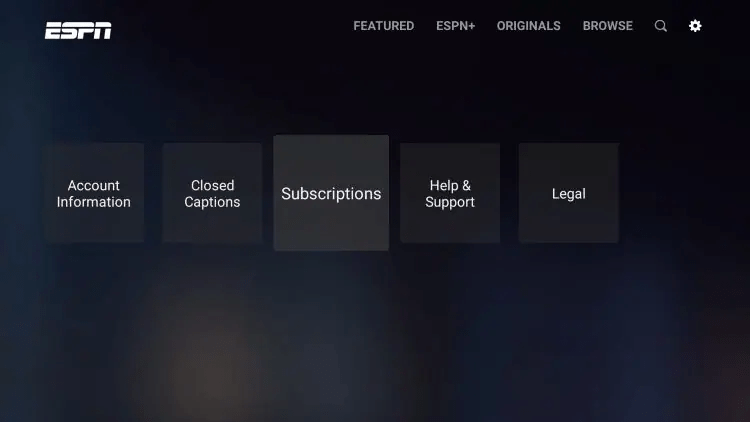
9. Click ESPN+.
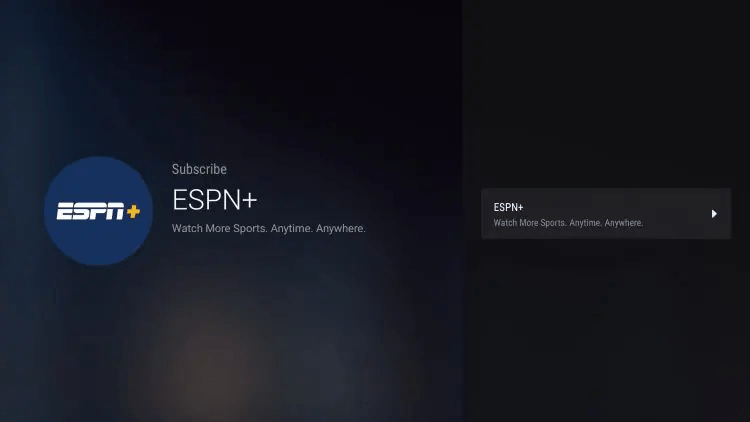
10. You are then directed to the purchase screen where you can select your subscription option. If you already have an account select Login.
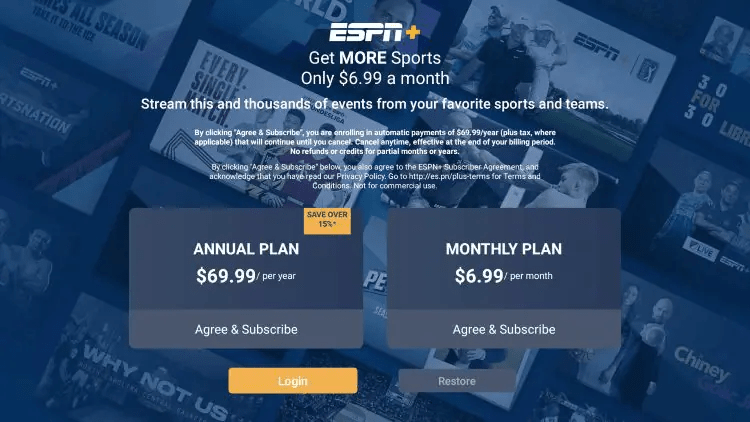
11. You are then given an activation code. We recommend writing this down.
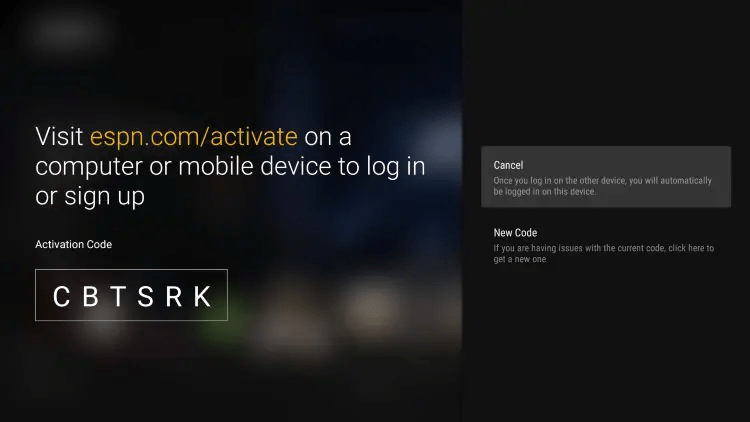
12. Open any web browser on another device and go to espn.com/activate. Type in the code you were provided with and click Continue.
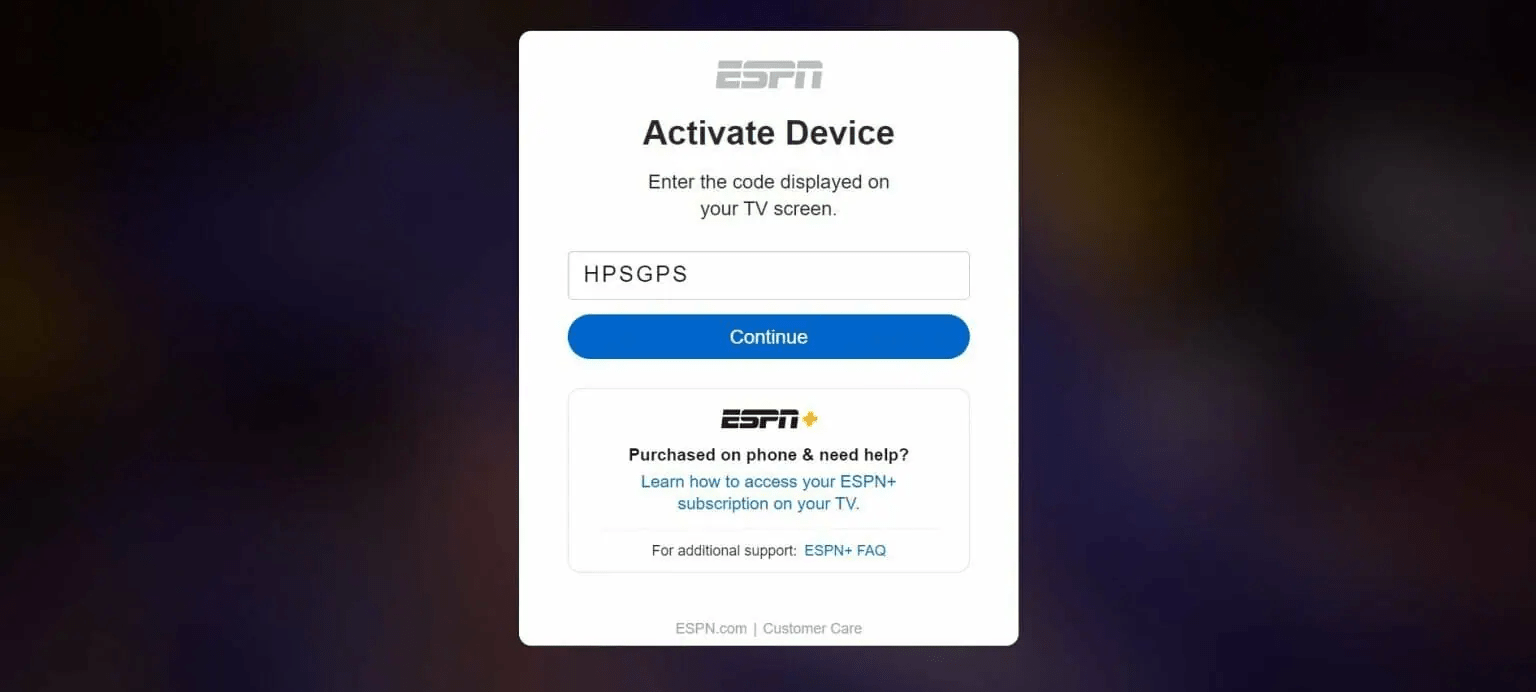
13. You will then see an activation successful message.
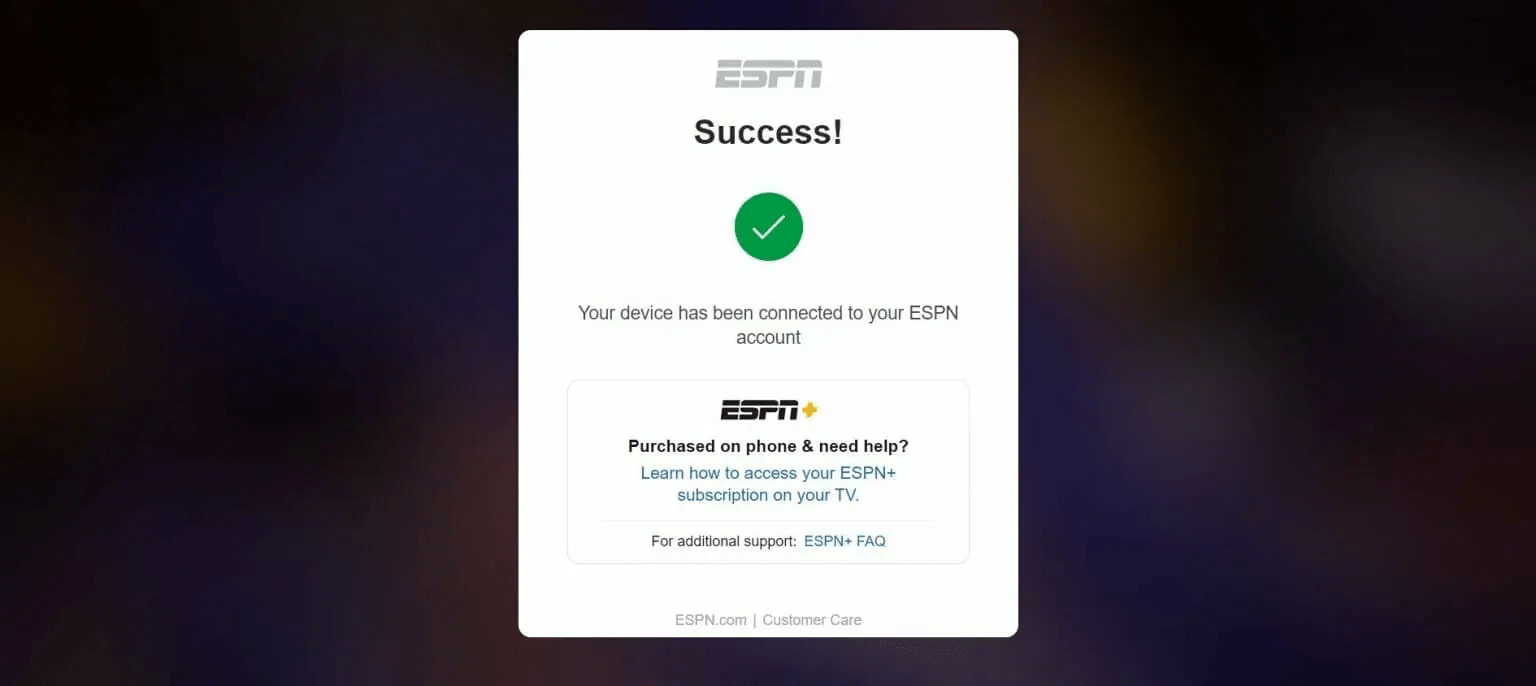
14. Return back to your Firestick or Fire TV device and click Finish.
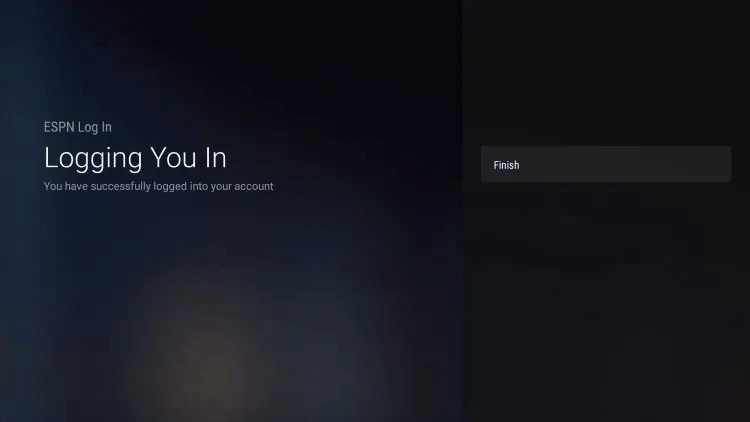
15. Click ESPN+. You will notice that it now says Subscribed.
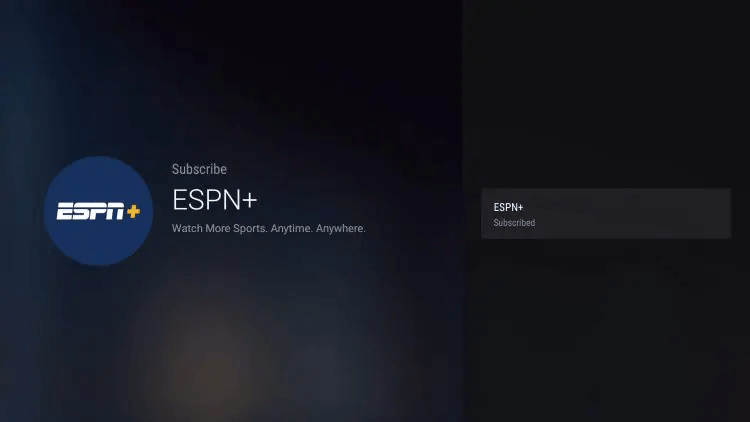
16. That’s it! You have successfully installed ESPN Plus on Firestick.
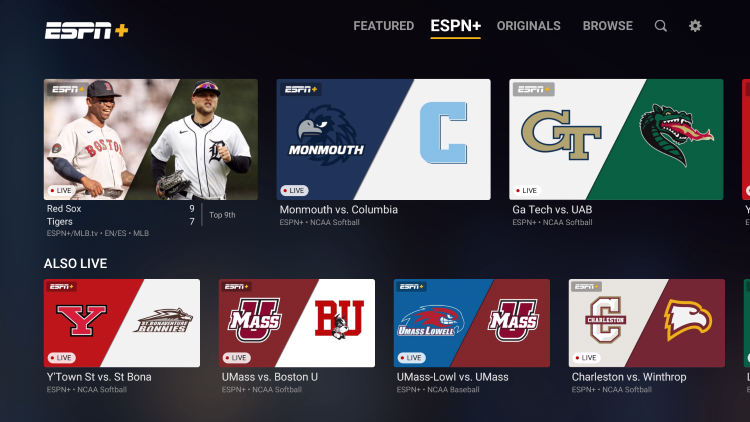
IPTV Wire Tip: If you are located in an area not supported by ESPN Plus or another, you will need to use a VPN to unblock your “geo-location” to stream this UFC event.
BT Sport

For those located in the UK, users can purchase UFC PPV events on BT Sport.
BT Sport can be installed from any popular app store including Google Play, Apple, Amazon, and more.
UFC Fight Pass

The UFC Fight Pass is perfect for fans wanting to watch the Fight Nights and Prelims of any event.
Outside of the events, the UFC Fight Pass also offers an exclusive library full of legendary fights, highlights, documentaries, and original programming.
Users can install the UFC Fight Pass app in any popular app store such as Google Play or Apple to pair it with their subscription.
Why Use a VPN to Stream UFC on Firestick?
Using a VPN to stream UFC on Firestick will protect your online activity and make it impossible for your Internet service provider (ISP), hackers, and operators from monitoring what you are streaming.

A quality VPN will also help evade censorship due to geographic locations. This is huge when trying to stream UFC on Firestick!

Some Internet Service Providers will purposely throttle the download speeds for streams like this and a fast VPN will alleviate this problem as well.
It’s important to pick a VPN that provides blazing-fast download speeds since this fight will likely require plenty of bandwidth.
We are fans of combat sports and have been using Surfshark VPN to stream MMA, boxing, and other fighting events with ease.
You can use one Surfshark account on an unlimited number of devices at the same time.

Simply install the Surfshark VPN app onto your preferred streaming device to watch the big fight and you will be set!
Using a VPN will eliminate any blackout or geo-location restrictions imposed on the event. It will also make you completely anonymous while online.

We always connect to a VPN on our Amazon Firestick prior to streaming any major PPV event like this.
This will protect you online, prevent ISP throttling, and eliminate any potential geo-restrictions you may face if located in an unsupported region.
How to Stream UFC 295 on Firestick (Unofficial Apps)
After setting up Surfshark VPN on your Firestick or preferred streaming device, you have more peace of mind installing third-party apps now that you are protected online.
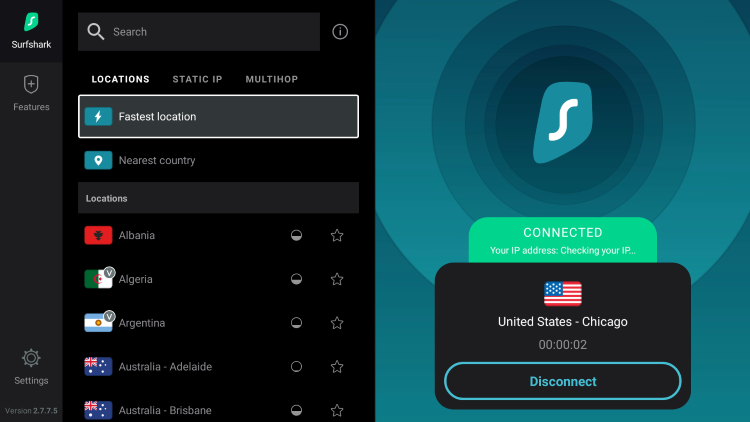
We can’t verify whether these third-party apps hold the proper licensing for watching UFC on Firestick as they aren’t available in reputable app stores.
Streaming unlicensed content may lead to legal issues in the future and using a VPN will hide your online activity.
Unverified IPTV Services
Most unverified IPTV services and free sports streaming sites provide unlimited access to all UFC events and other pay-per-view events.
However, we can’t verify whether these services carry the proper licensing, and video quality is usually lacking. We suggest using the 100% legal options outlined in this article.
The UFC takes a strong stance against piracy, and those who stream illegally can get into serious trouble.
Free Sports Apps and Kodi Addons
You can visit the links below that cover the best free apps and addons for streaming live sports.
Many cord-cutters use Kodi on their Firestick to stream these major PPV events and live sports.
How to Stream UFC 295 on Firestick – Details
Below is the fight card for UFC 295 with matchups, times, and more.
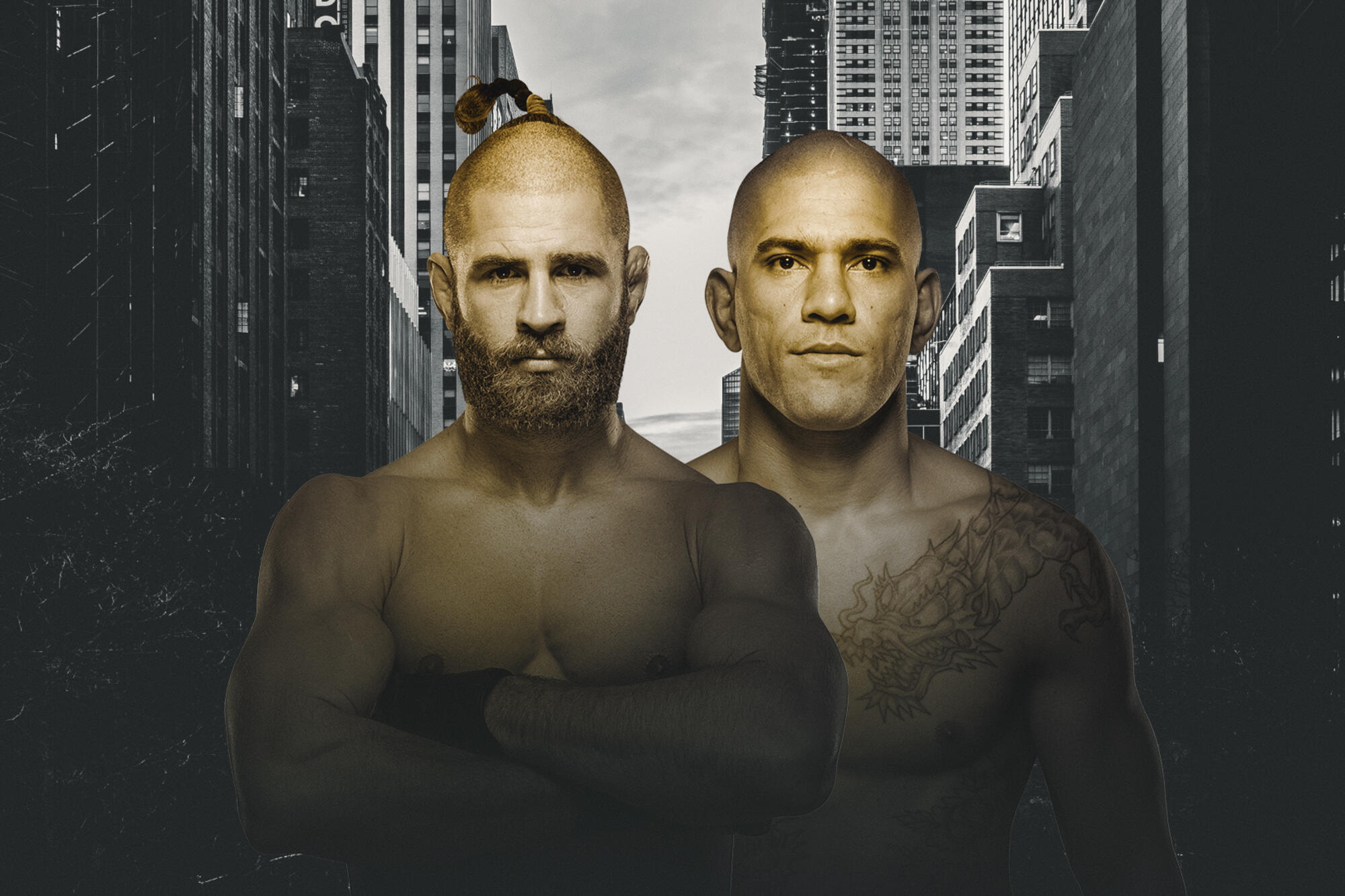
UFC 295 – Main Card (10 PM EST)
- Jiri Prochazka vs Alex Pereira
- Sergei Pavlovich vs Tom Aspinall
- Jessica Andrade vs Mackenzie Dern
- Matt Frevola vs Benoit Saint-Denis
- Diego Lopes vs Pat Sabatini
UFC 295 – Prelims (8 PM EST)
- Steve Erceg vs Alessandro Costa
- Tabatha Ricci vs Loopy Godinez
- Mateusz Rebecki vs Nurullo Aliev
- Nazim Sadykhov vs Viacheslav Borshchev
UFC 295 – Early Prelims (6 PM EST)
- Jared Gordon vs Mark Madsen
- John Castaneda vs Kyung Ho Kang
- Joshua Van vs Kevin Borjas
- Dennis Buzukja vs Jamall Emmers
*Fight card is subject to change
For more information on the UFC event, matchups, cards, times, and more, refer to the official card below.
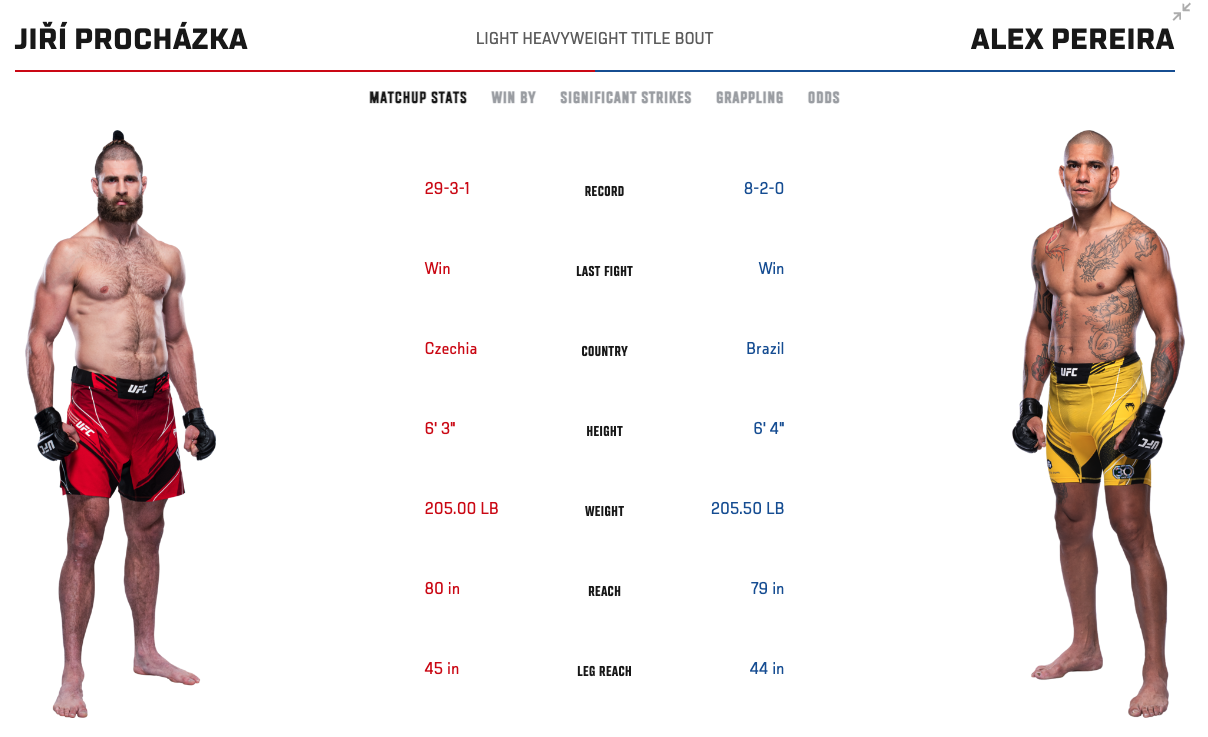
How to Bet on UFC 295
In addition to streaming UFC on Firestick, more and more fans are becoming interested in betting on the big fights.
IPTV Wire’s recommended betting site for the UFC and all sports is MyBookie. They provide real-time odds, props, and more for every event!
IPTV Wire Promo: MyBookie offers a 100% Match on your first deposit for new users looking to bet on sports!
Click the link below to claim your exclusive bonus.
UFC 295 Betting Odds
Below are the updated betting odds for the UFC 295 PPV event.
Moneyline
Jiri Prochazka: +110
Alex Pereira: -130
Sergei Pavlovich: -105
Tom Aspinall: -115
For more information on this event, you can view the video below.
Is Watching UFC on Firestick Legal?
IPTV Wire can’t determine whether unverified IPTV services, apps, or add-ons hold the proper licensing.
If and when an IPTV service is deemed illegal, we notify our users immediately and update reports on our website like this one to reflect that information.
In conclusion, the end-user is responsible for all content accessed through free IPTV apps and paid services.
See our detailed guide below for more information on the legality of IPTV and everything you need to know before streaming.
For 100% verified and legal IPTV providers, see the guide below:
For other popular IPTV Wire resources, check out our most popular articles below.
Frequently Asked Questions
How Can You Stream UFC 295 on Firestick?
You can stream UFC 295 on Firestick through ESPN Plus in the US or BT Sport in the UK. You can also stream with a VPN if you are located in an unsupported region.
What Devices Can I Stream UFC on?
You can stream the UFC event on nearly any device you prefer including Firestick, Roku, Android Box, and more.
Is Watching UFC on Firestick Legal?
It’s impossible for IPTV Wire to determine whether unverified IPTV services, apps, or add-ons hold the proper licensing to broadcast UFC events on Firestick. The end-user is responsible for all content accessed through free IPTV apps and paid services.
Do You Need a VPN to Stream UFC on Firestick?
The best way to ensure your privacy when watching UFC on Firestick is by connecting to a VPN.
Is UFC 295 on PPV?
Yes, UFC 295 is a PPV event. These UFC events are available for watching on ESPN Plus in the US, BT Sport in the UK, and other local providers.
What should I do if my UFC stream on Firestick is lagging or buffering?
If your UFC stream on Firestick is lagging, you might want to check your internet connection first as streaming requires a stable and fast internet connection. If your internet connection is fine, try clearing the cache of your Firestick or restarting the device. If none of these methods work, you may want to reach out to customer service for the specific streaming service you’re using.
Is it possible to record UFC fights on my Firestick for later viewing?
Firestick itself does not have a recording function. However, some streaming apps may allow you to record or have access to replays of the fights. ESPN+, for instance, offers a replay feature for some of its content. Please check with the individual app to see what recording or replay options are available.