
This guide shows how to install Gecko IPTV on Firestick/Fire TV, Android, and more.
Gecko IPTV is a popular IPTV Player used for streaming live channels. Many users pair Gecko IPTV with live TV services and free M3U playlists to improve their streaming experience.
With Gecko IPTV on your device, you can use your favorite IPTV service with ease!
Gecko IPTV is a live TV player that requires an M3U URL of your current IPTV provider in order to create a playlist.
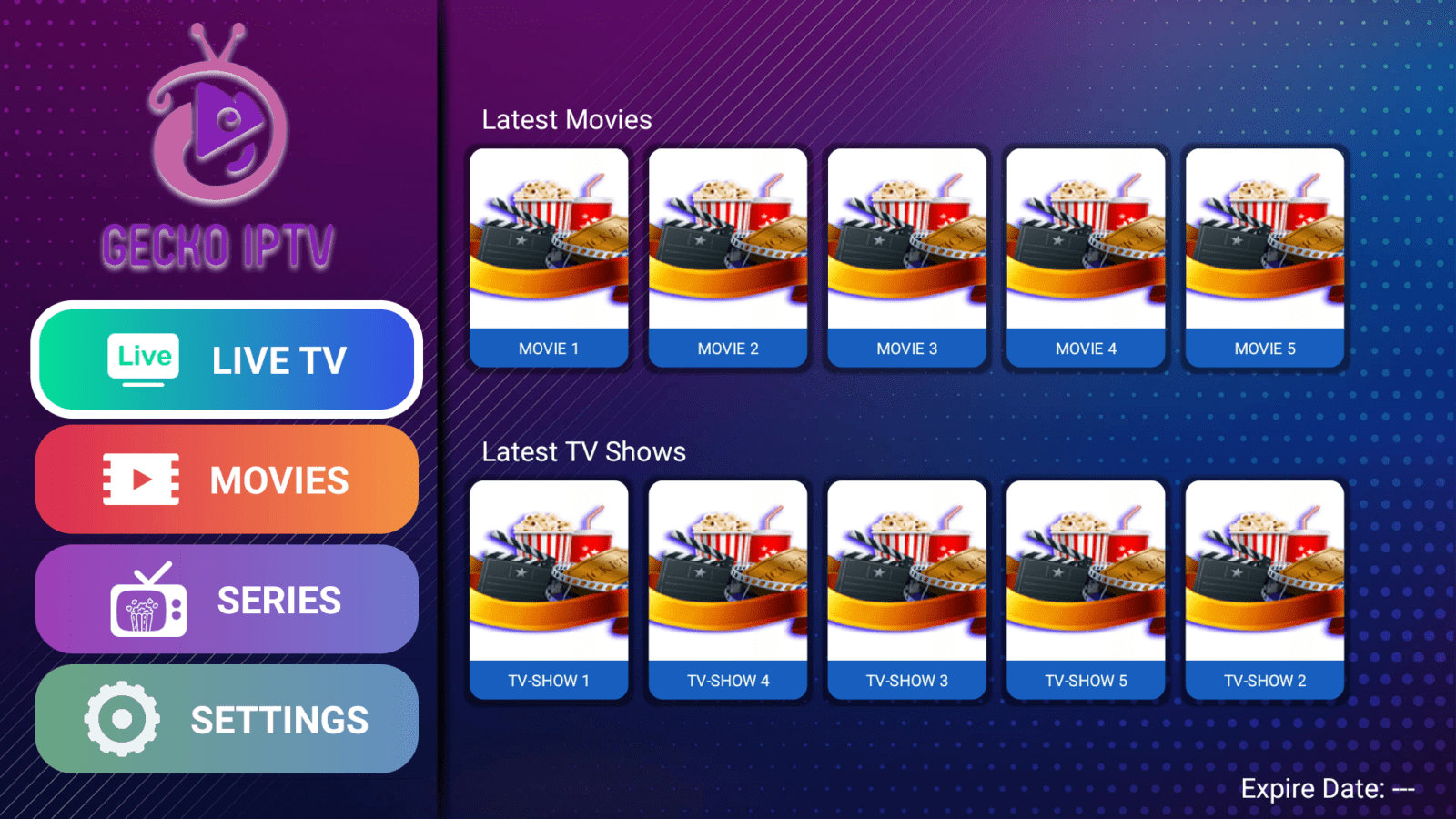
Since most IPTV services provide login information via M3U URL, Gecko IPTV is a great option for playback.
Once you learn how to use the Gecko IPTV user interface, you will notice that it may be quicker to navigate than other programs.
Other well-known IPTV players include IPTV Smarters Pro, TiviMate, iMPlayer, Perfect Player APK, XCIPTV, Smart IPTV, Lenox, IPTV Extreme, and others.
IMPORTANT: We strongly recommend using a VPN with these IPTV players if pairing with unverified providers. Check out the link below for more information.
Since Gecko IPTV isn’t available in the Amazon App Store, it must be side-loaded onto your Fire TV device using the Downloader app.
The steps below show you how to install Gecko IPTV using an Amazon Firestick Lite. This same process works on all models of the Amazon Firestick, Fire TVs, and Fire TV Cube.
The Amazon Firestick is the most popular device for live TV due to its low price and jailbreaking abilities.
LEGAL DISCLAIMER: IPTV WIRE does not own or operate any IPTV service or streaming application. We do not host or distribute any applications. We do not verify whether IPTV services or app developers carry the proper licensing. The end-user shall be solely responsible for media accessed through any device, app, addon, or service mentioned on our Website.
For 100% legal IPTV service, IPTV WIRE recommends Vidgo.
For those using an Android device such as the NVIDIA Shield, Chromecast, Tivo Stream 4K, Android TV Boxes, phones, or tablets, you can get this app from the Google Play Store.
How to Install Gecko IPTV on Firestick/Fire TV
1. Install the Downloader app from your App Store (Amazon or Google Play) and turn on Apps from Unknown Sources in the settings of your device.
If you haven’t done this yet please refer to the tutorial below that walks through this simple process.
2. Launch Downloader
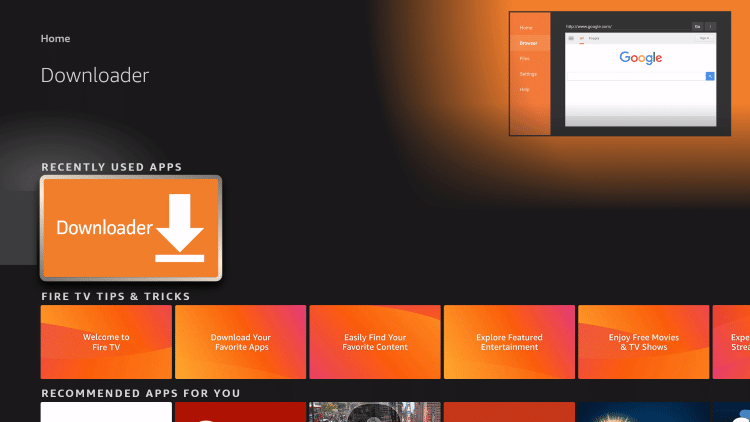
3. Click Allow
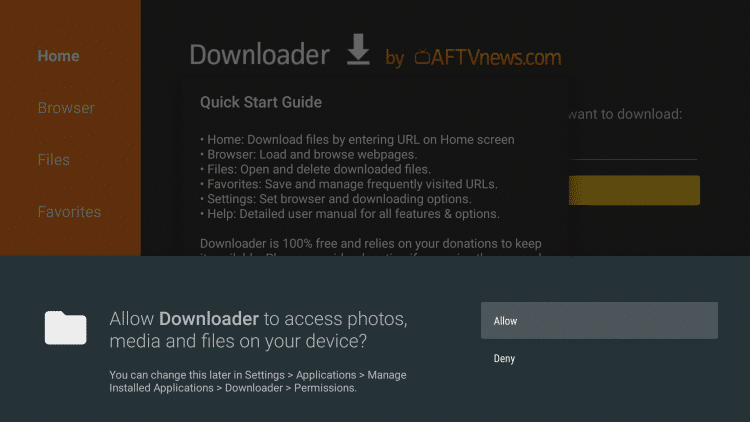
4. Click OK
Your online activity is tracked by your Internet Service Provider, app/addon devs, and government through your identifying IP address.
Stream anonymously by using Surfshark VPN.
Surfshark will encrypt your connection to the Internet and mask your IP address and location so you will become anonymous.
Your Current Identifying IP Address: 35.215.173.94
SAVE 82% + GET 2 FREE MONTHS
Surfshark backs their service with a 30-day money back guarantee.
Surfshark allows you to use your account on unlimited Internet-connected devices
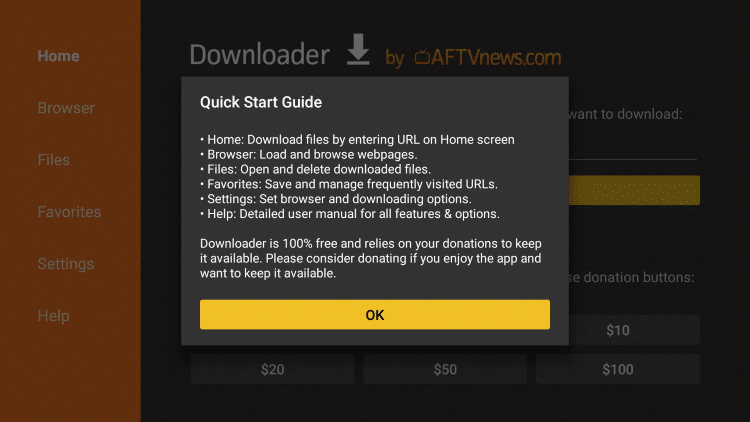
5. Click the URL box
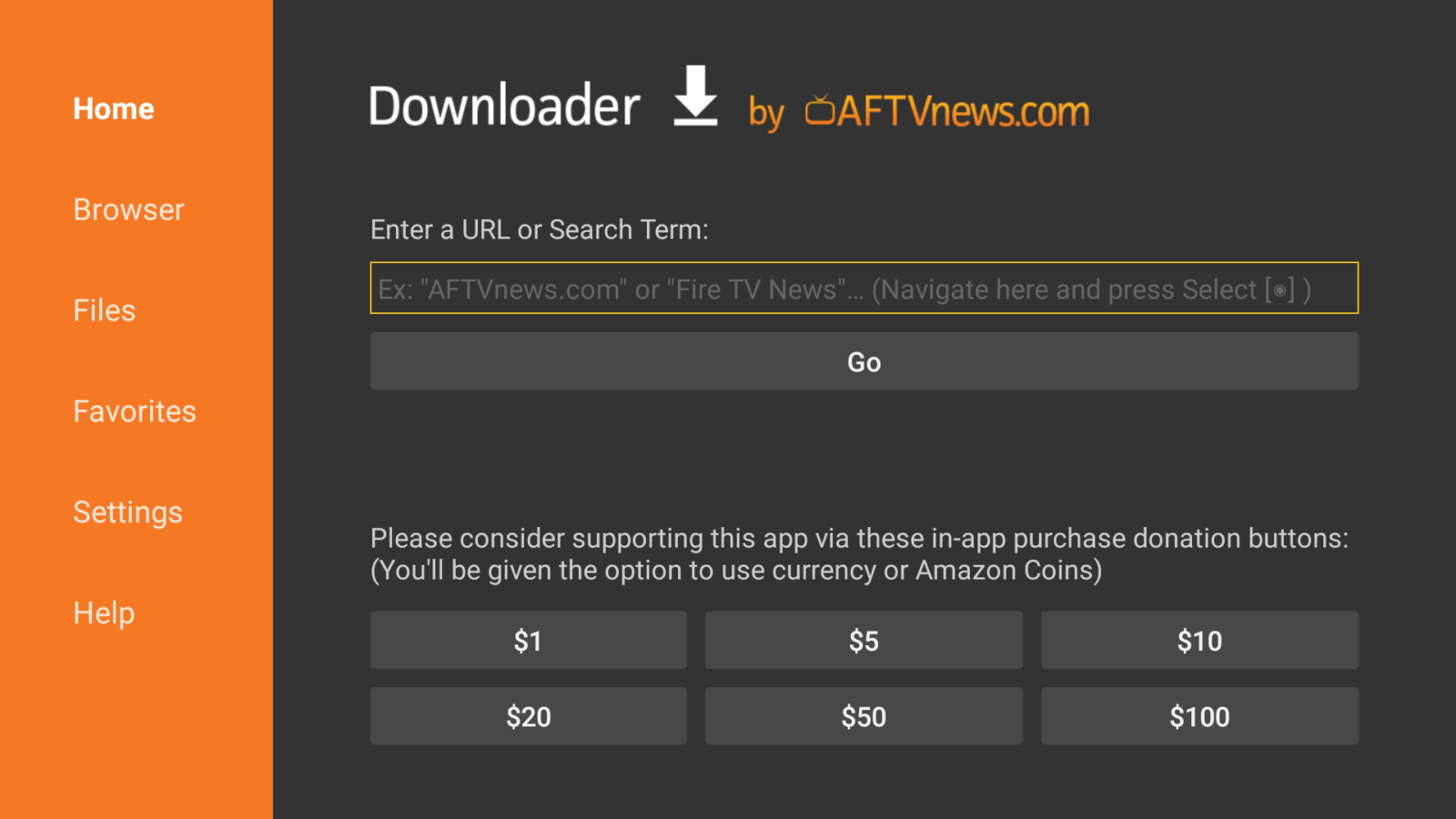
6. Enter the following code and click Go – 992231
- This is pointing to the official source for Gecko IPTV APK
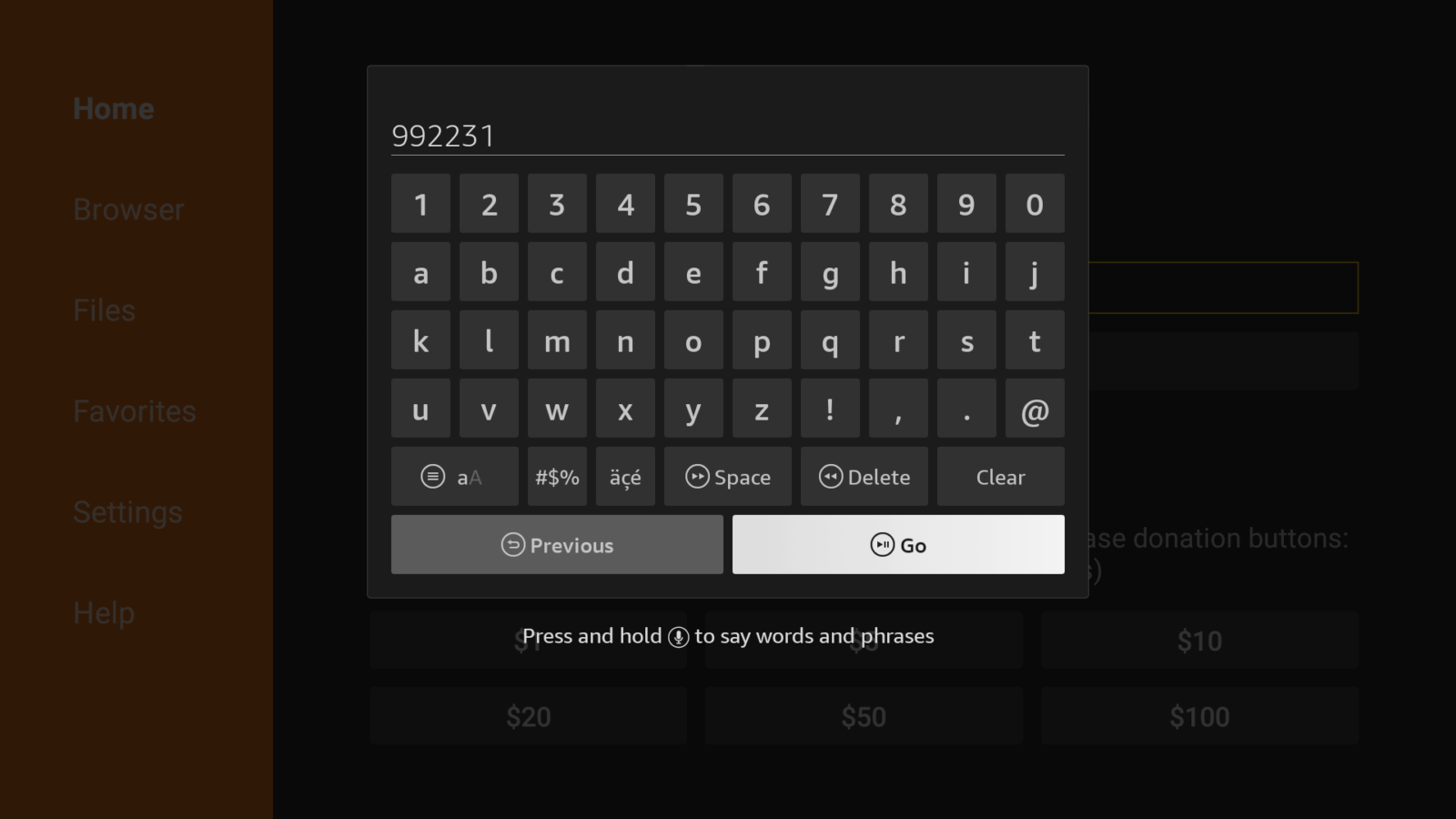
7. Wait for the app to download
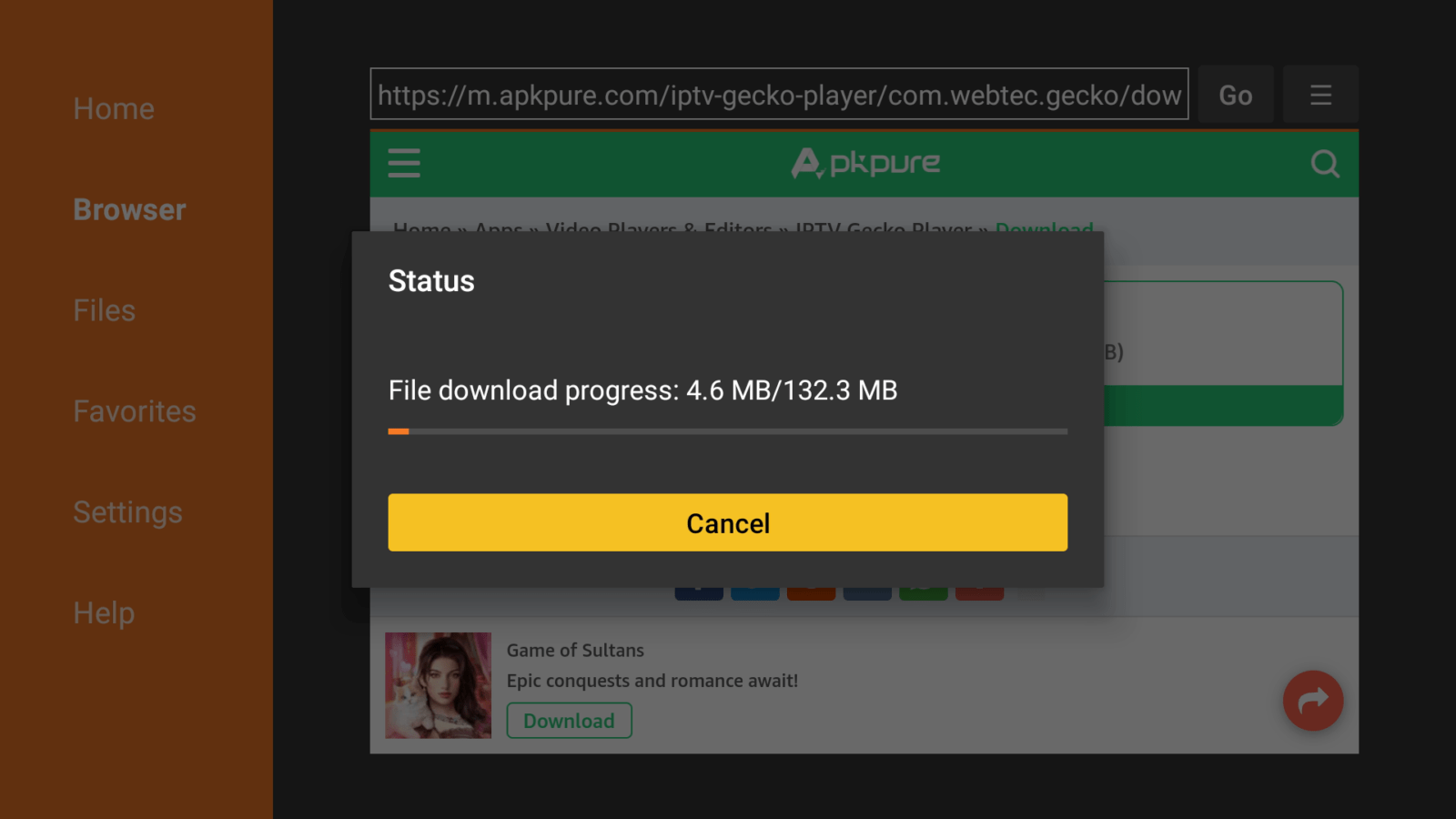
8. Click Install.
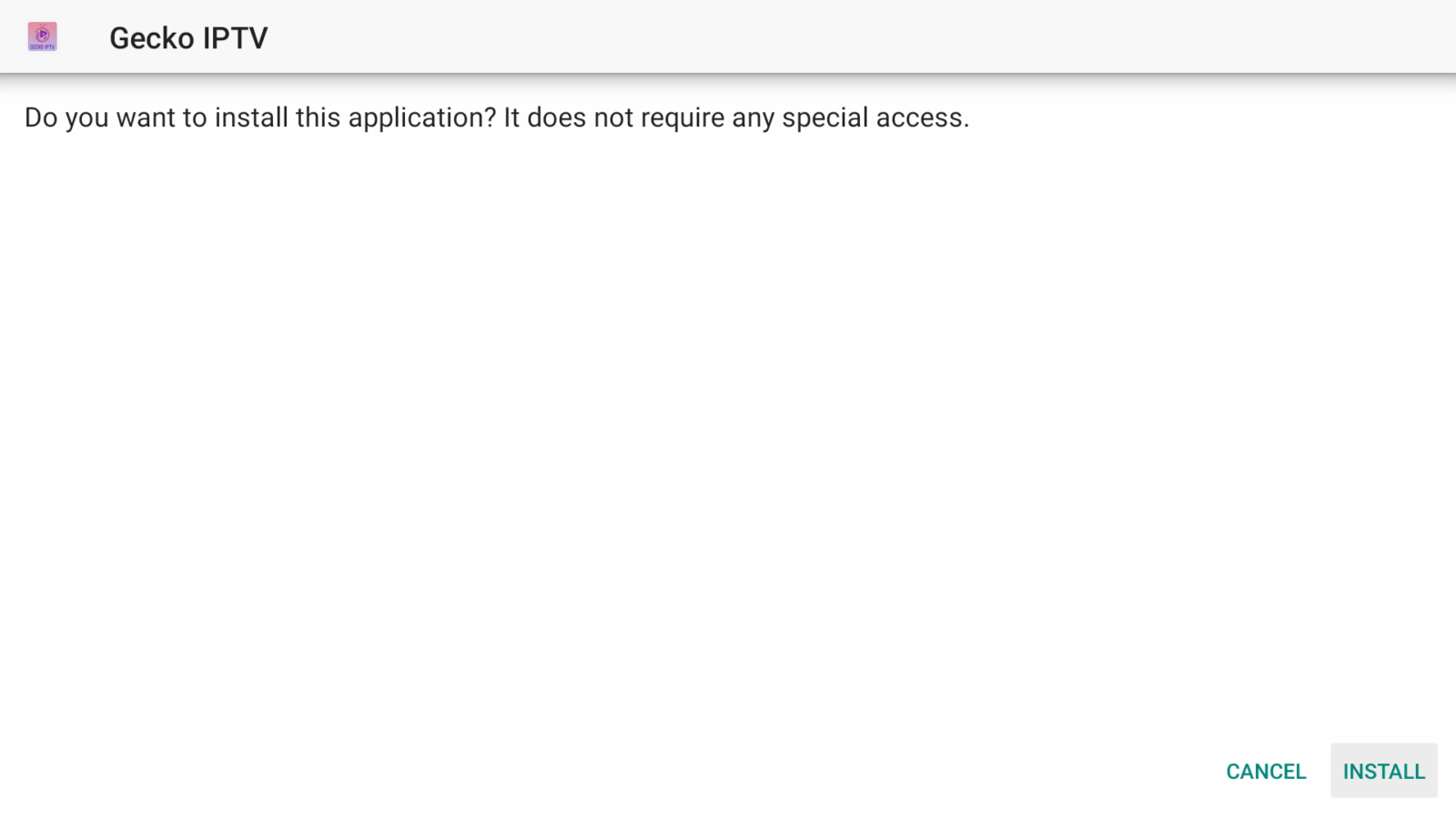
9. Click Open or Done.
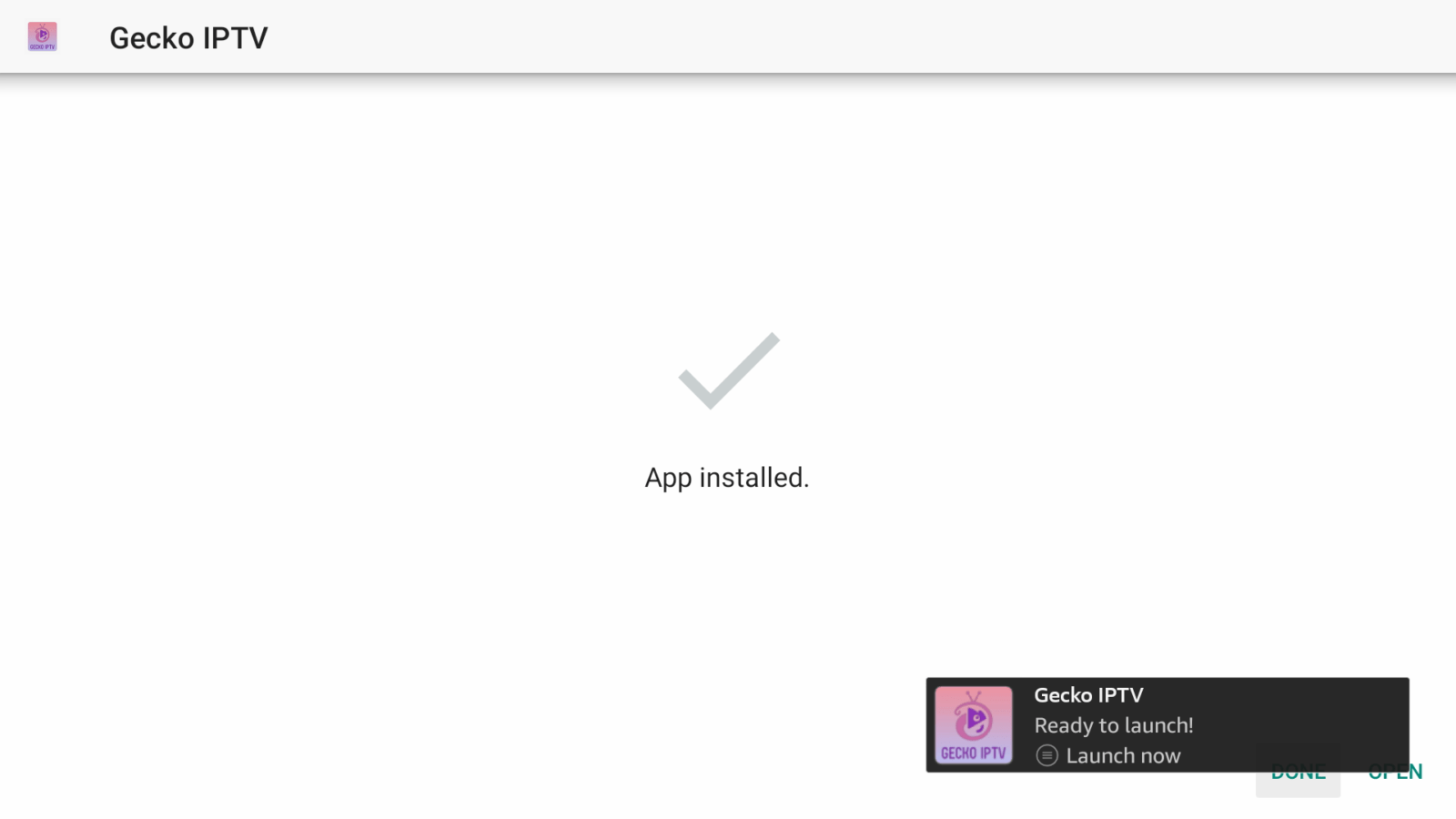
10. Launch Gecko IPTV and wait a few seconds.
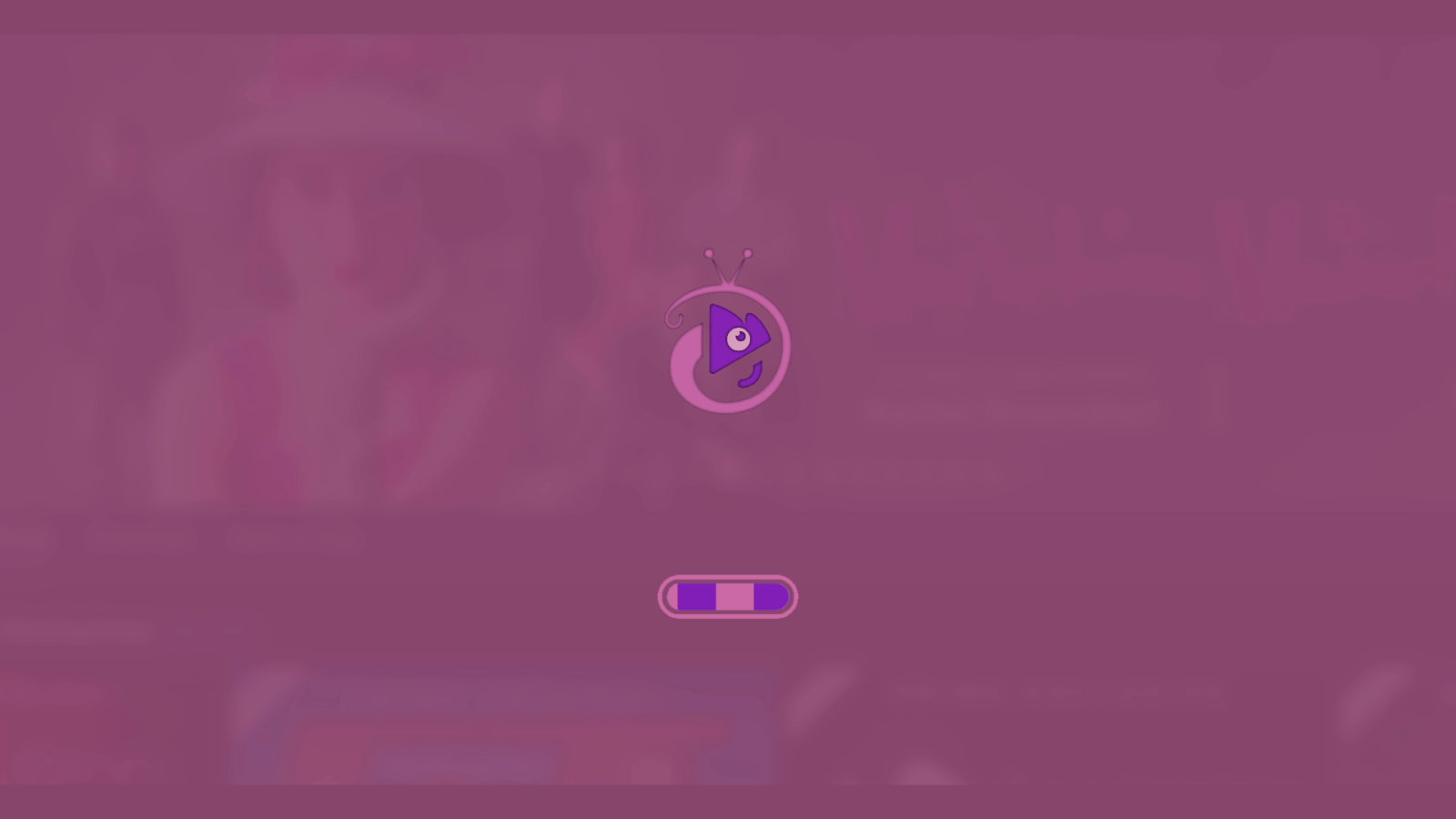
11. Click Allow.
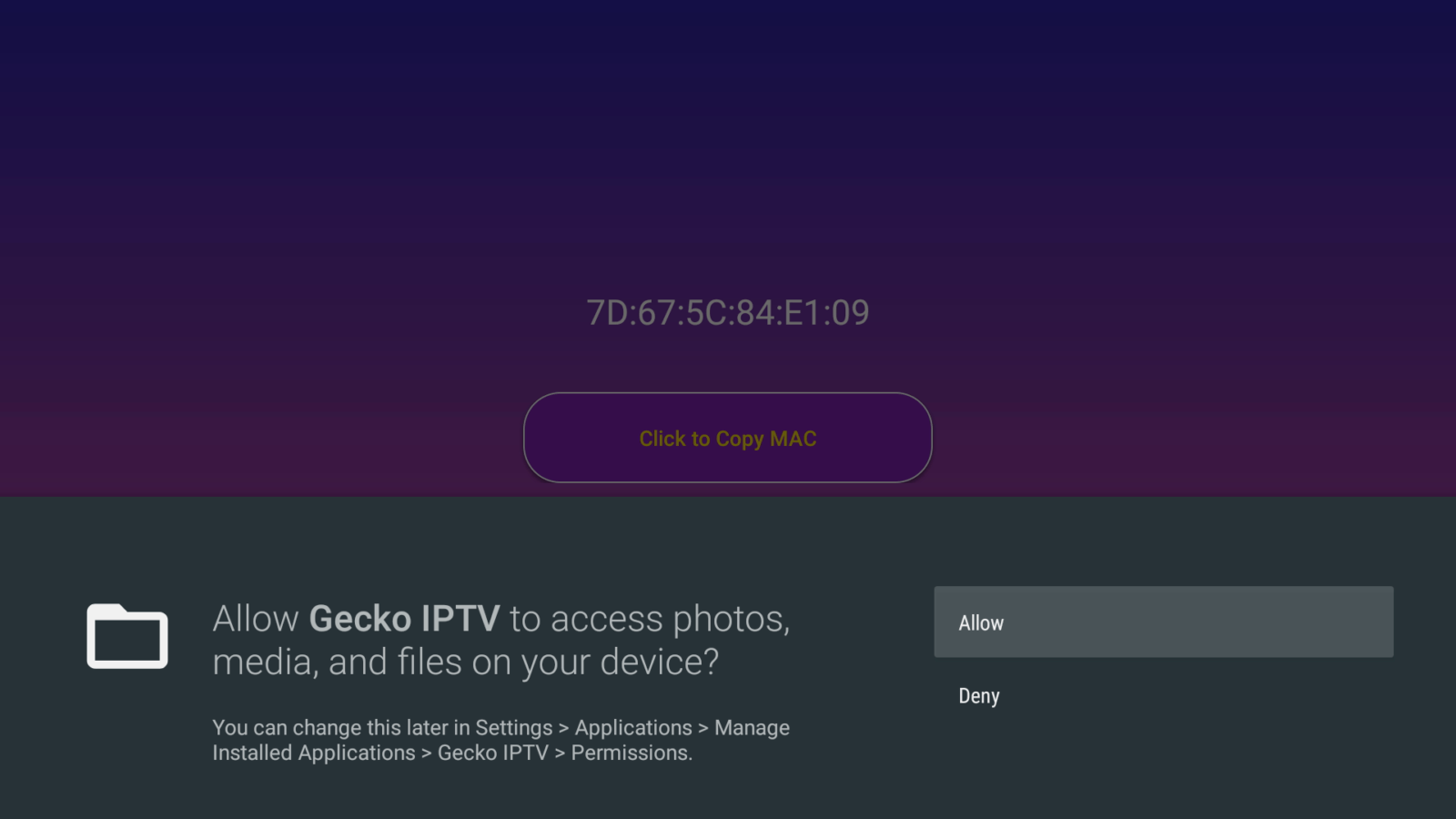
12. Write down the provided MAC address that appears.
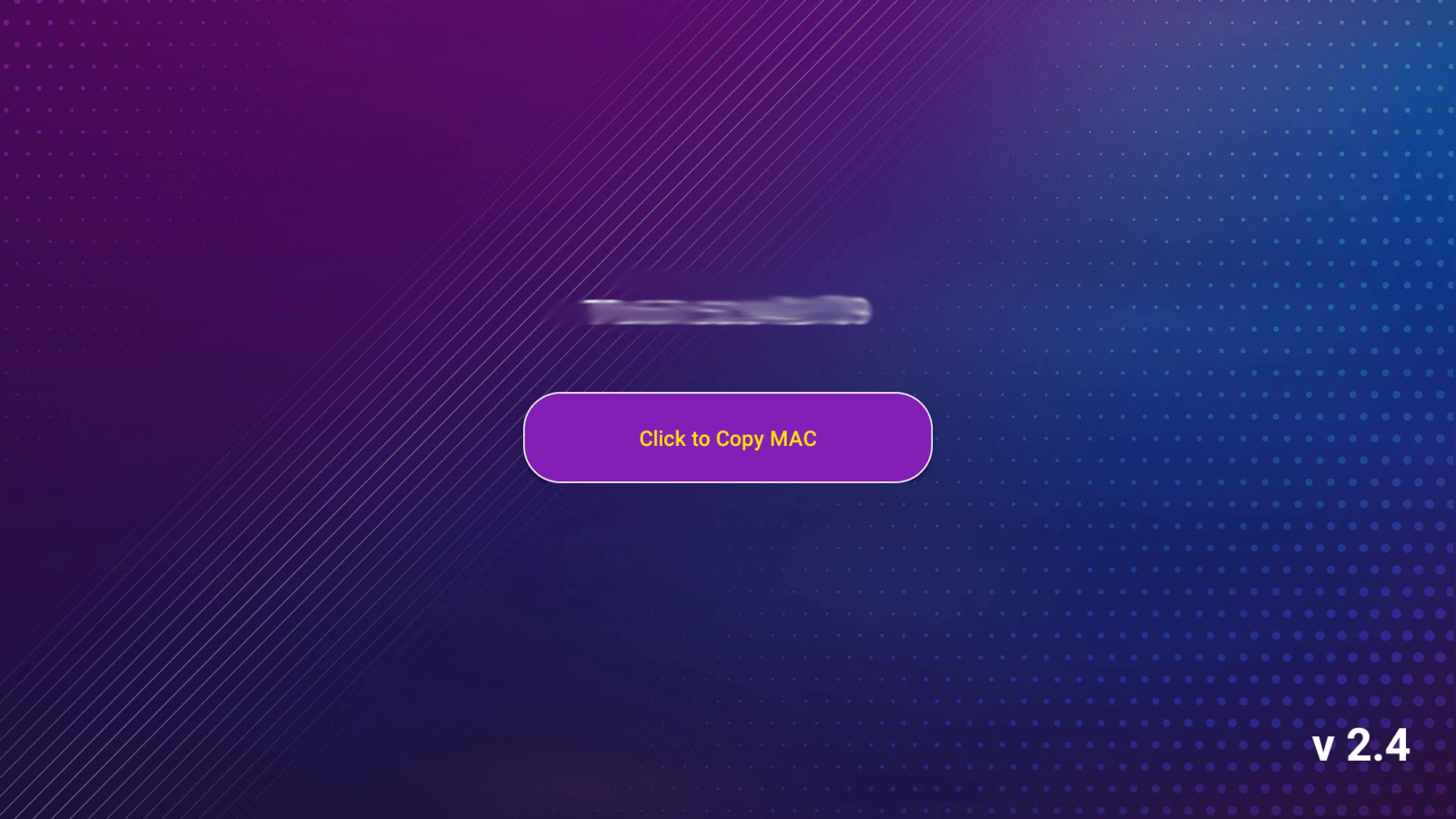
13. Visit the Gecko IPTV activation page and enter your MAC Address from the previous step. You can also pay for the premium version if you prefer.
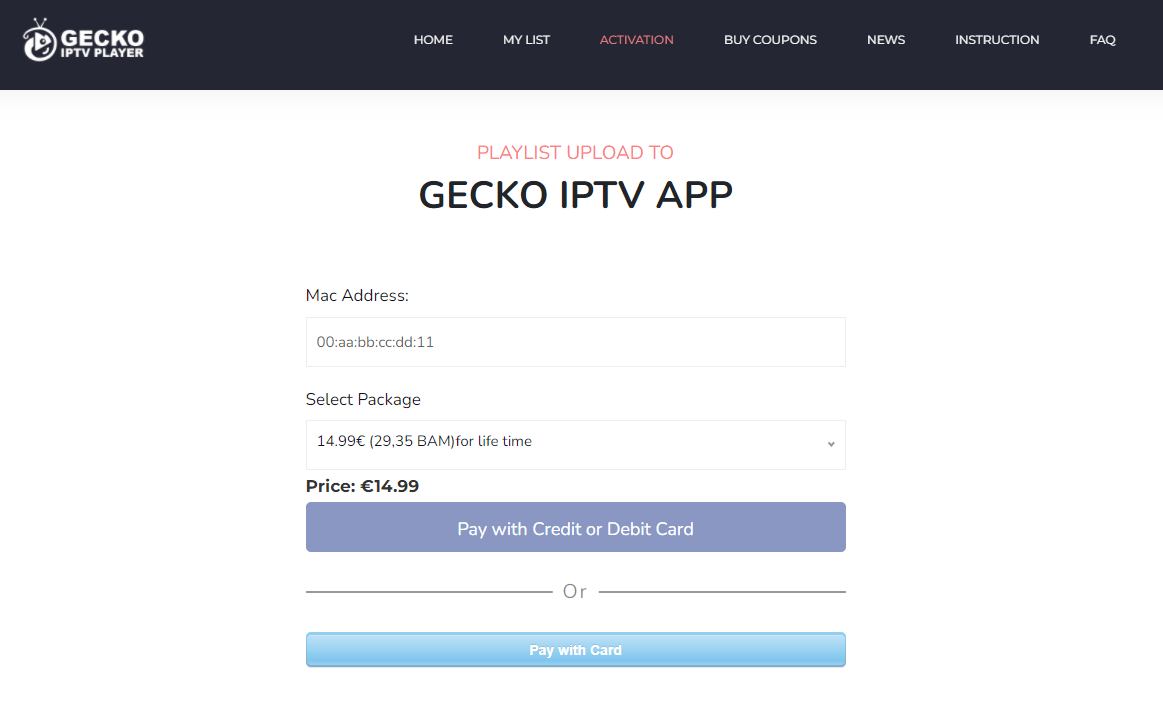
14. Launch the Geck IPTV app and you can now pair your preferred live TV service.
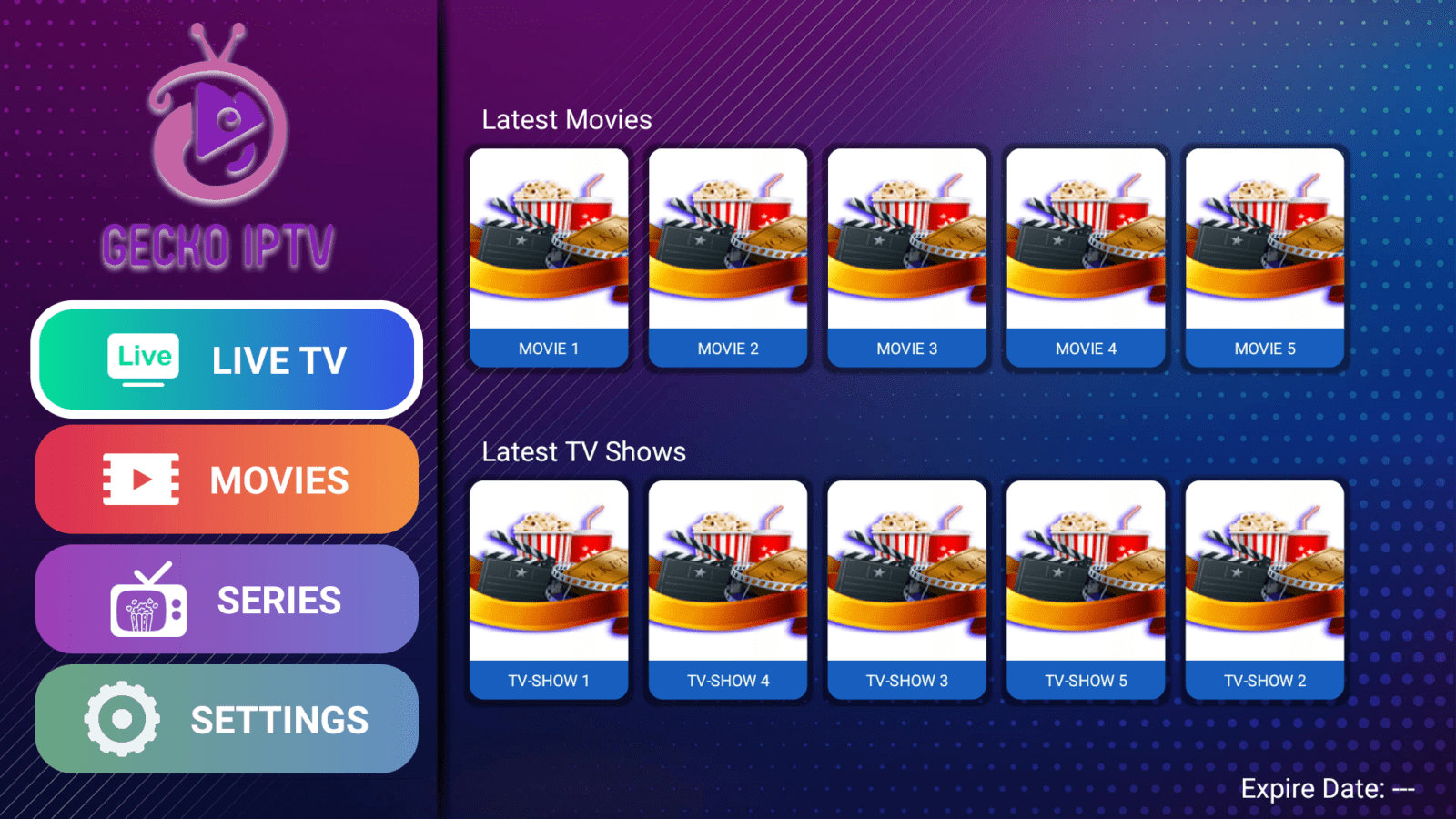
Installation of the Gecko IPTV player is now complete!
Gecko IPTV Information & Features

Gecko IPTV is a well-known IPTV Player that works with nearly all IPTV Services that provide an M3U URL.
This app also provides options for users to record, add external players, customize their favorite channels, and more.
Once Gecko IPTV has been configured, you will enjoy a friendly user interface with many options that can be changed within the settings tab.
Overall, if you use an IPTV service on a Firestick/Fire TV or Android device, Gecko IPTV is a great tool to pair with it!
For more information on this popular IPTV player, refer to their official website – https://geckoiptvapp.com.
Frequently Asked Questions
What is Gecko IPTV?
Gecko IPTV is a popular IPTV player that pairs with any IPTV service for an improved streaming experience.
Is Gecko IPTV legal?
Yes. this app is 100% legal to install and use.
Is this Live TV Player safe?
Yes, this app is safe to install and use. This app is available in the Amazon App Store or Google Play Store.
What devices can this Live TV Player be installed on?
This app is available for installation on any device that runs the Android operating system. This includes the Amazon Firestick, Fire TV, and any Android device.

